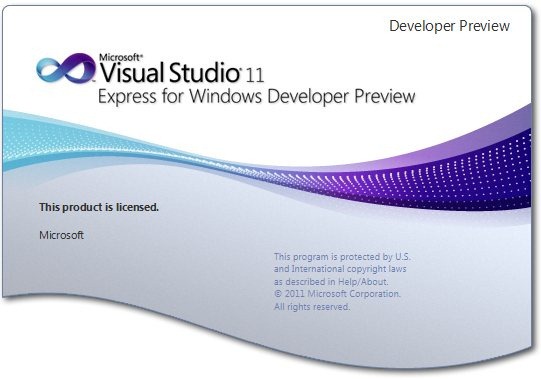
Blend 5 and Visual Studio 11 feedback, the Windows 8 development future
Here is a little feedback on Visual Studio 11 & Blend 5…
1 – Visual Studio 11
Visual Studio 11 is provided in the Windows 8 Developer Version. It is provided with some « Metro Application Style » templates. One first thing we can notice is that VS11 is very similar to VS10… Microsoft added usefull features detailed below. I am quite disapointed about Microsoft political point of view about Xaml Language and Html5/JavaScript…
Fast file preview

You may know that Visual Studio is multi-tab layered. But, when you « simple-click » on a file in the file treeview, a new tab stacked on the left will appear. It will provide you a quick preview of the file content.
Quick search in Solution

Visual studio embed now a search field just above the file treeview. You can now look for a file, a class, a method or a field in few seconds. It will enhance our productivity incredibly.
Quick Search Command

You can also search for a command through the search field in the Visual Studio Toolbar and access quickly for all available commands.
Some « Metro Style Application » samples




Visual Studio provide us few templates and show us how « Metro Style Application » can be.
2 – Blend 5
Blend 5 is provided for testing JavaScript/Html5 solution for Windows 8. I used to work with Blend 4 for Silverlight and lots of features that was available and allow me to produce a fast/clean solution is not available for Html5/JavaScript solution… For example, binding states to an enum property… But in the JavaScript/Html5, there is no state or even storyboard. Blend is a JavaScript/Html5 WYSIWYG editor in this specific case …
Where are my tools ?

This is the only tools you have in the JavaScript/Html5 version of Blend 🙁
Assets, generated parts & Javascript

Here is a sample of a rating « control » in Blend 5. As you can see, the rating control will create a div and « generate elements inside » (elements with a lightning near the eye). You can access the div and do your stuff on the JavaScript side.
Long long long CSS train …

Once unfolded, CSS properties are numerous…
Plateform testing

Your application can be tester under multiple format. This is a good point of Blend 5. You can also activate an emulator for directly seeing the result. Here is the result in the emulator :

Files created in a new Html5/Javascript

Here is the project content created for an Html5/JavaScript project.
Good features nevertheless …

Some good features are added inside Blend 5… You can fly over a CSS Style and see where it is applied.
Conclusion
I am worry about Silverlight/WPF/Xaml-Based future for many reasons.
- I have seen lots of Silverlight developers that doesn’t know how to use Blend… (too many …)
- Microsoft only talk about Html5 and JavaScript in their meetings…
4 réflexions sur « Blend 5 and Visual Studio 11 feedback, the Windows 8 development future »
I agree with your conclusions.
Mike James at i-programmer.info wrote:
Put simply, if WP8 is WinRT based, WP7 and all its apps will be dead in the water – they will all have to be recoded and WP8 will mark a complete restart.
The death of Silverlight is also the death of WP7 and its apps, which will have to be reborn as WP8 apps. You can see why Microsoft hopes no one has noticed.
Moving to WinRT could be the biggest mistake Microsoft has ever made as, when the news sinks in, it will kill WP7 just as it is relaunched.
My comment: adoption of Win8 in Business Enterprise Environments will be very slow, much slower than it is for Win7. Silverlight is the best technology for building LOB apps and so will be for many years to come. Can we bet?
Well i partially think so bu i tried WinRT and it is only an enhancement of the .Net Framework. It will be the « same gap » than between 2.0 and 3.0…
And i totaly agreea about SL. It is the best LOB technology at this time …
We cant use response.redirect in express 11 so any one can tell me the command for same.
and also let me knw abt AutoPostBack.