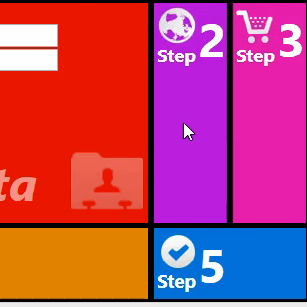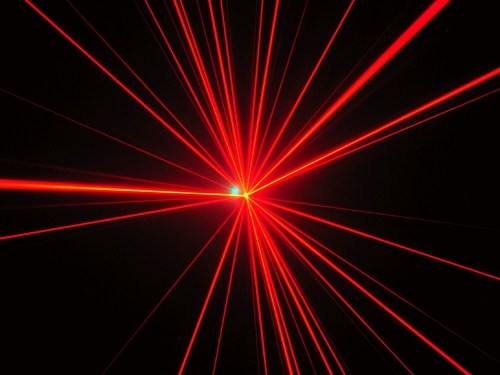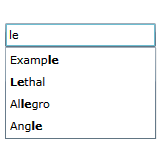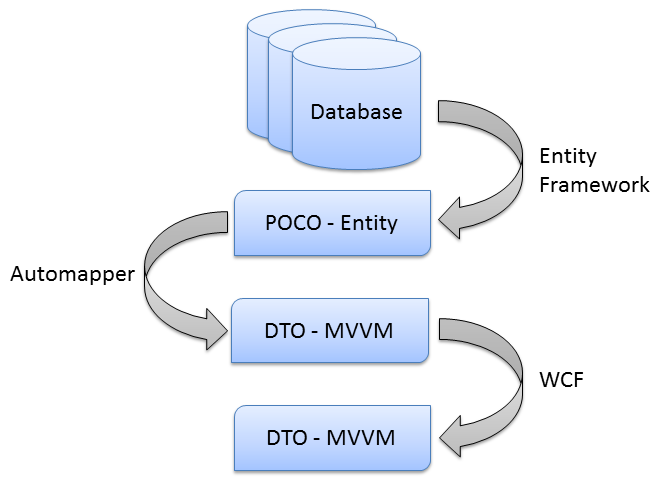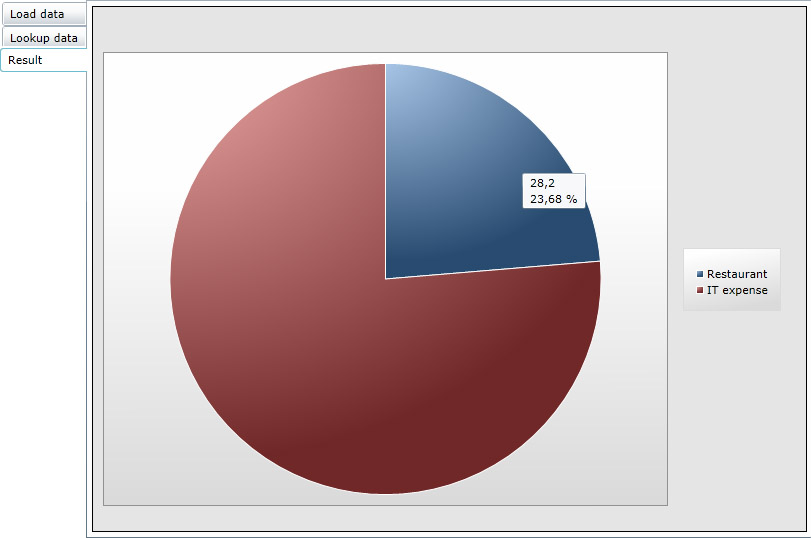Animated Metro style control in WPF
Here is a little set of control that allow you to create (quickly) a Metro like menu. Example : [jwplayer config= »GrundgeAdapt » file= »http://www.alphablog.org/TiercePartie/Video/GridControl.mp4″] Bring me now to download ! Way it works : The project is done by two distinct items. First one is a behavior that you put on a grid, the SliderGridBehavior. It will transform the given grid to a « moving » grid. When you click on one of it’s cell, you will expand it (with an animation). You can…